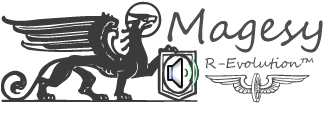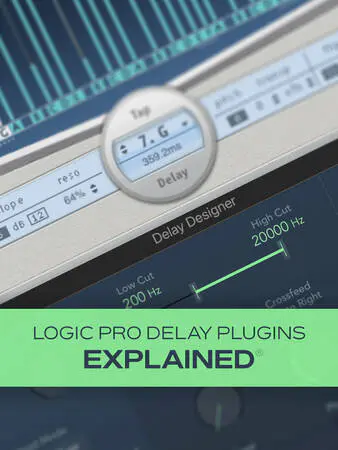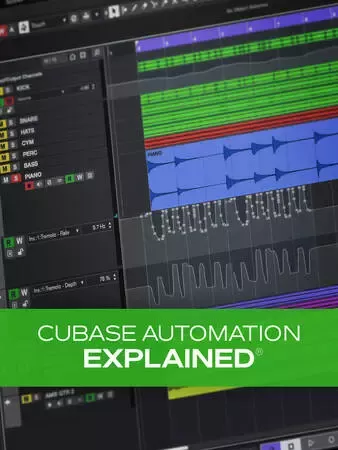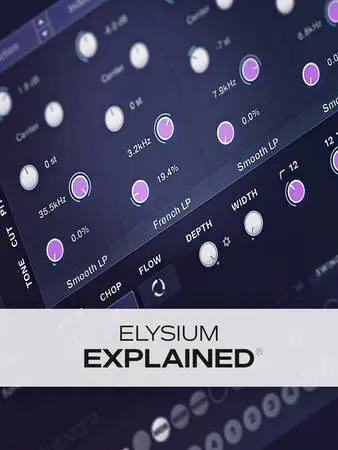
Elysium Explained TUTORiAL
HiDERA | 16 February 2025 | 204 MB
In this Elysium video tutorial series, synth expert Larry Holcombe will show you how to create amazing, unique textures and sounds for your own productions with this collaborative virtual instrument from Native Instruments and Wide Blue Sound. You’ll learn how to blend different sounds from the two main layers (Perc and Synth), add all kinds of otherworldly built-in effects and modulations, bring the sounds to life with ever-evolving modulation sequences from the Phrase Sequencer, and more. These Elysium videos are designed for new users. Larry begins by welcoming you and providing a brief overview of the interface, so you’ll quickly gain an understanding of Elysium’s basic layout and structure. Then he moves on to the Perc channel, which is where you can select the percussion sound source with the Morph and Bass layers and tweak further with the Filter, Pitch, and Flux controls. The Synth channel follows, and you’ll see how to select the sound sources to layer together and customize further with the Pan, Tone, and Pitch controls.
Viewed 35590 By Music Producers & DJ´s.