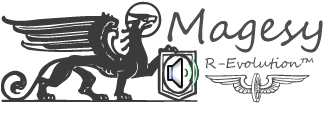Pro Tools Things You Should Know
HiDERA | 21 April 2025 | 215 MB
Join Pro Tools expert Thomas Cochran for a Pro Tools video course filled with handy and useful tips to improve your workflow, save time, and take advantage of little-known secrets. By the time you’re through, you’ll be ready to implement any or all of these ideas on your very next Pro Tools session and wonder how you ever managed to get by without them. These videos are designed for intermediate Pro Tools users who would like to increase their workflow efficiency and improve their familiarity with some of its hidden gems. Thomas welcomes you and begins by introducing you to clip-based editing, which is a great way to adjust or fix certain elements of a performance, for instance, before applying processing to the entire track. Then he covers the Lo-Fi plugin, demonstrating how it can help to easily and quickly place sounds within a mix.
Viewed 10740 By Music Producers & DJ´s.