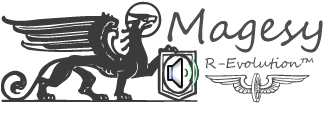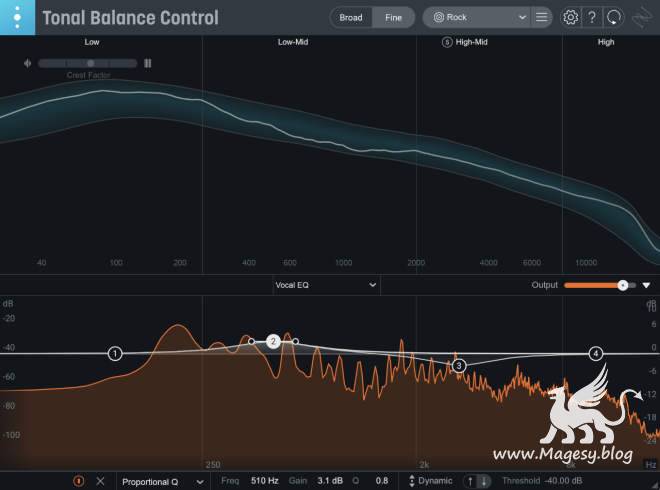
Tonal Balance Control 2 WiN
Team V.R | 20 April 2025 | 17 MB
PLATFORM: WiN64 – VST2/VST3/AAX
Tonal Balance Control 2 The plugin allows you to make level adjustments to your tracks while checking your tonal balance in real-time. Finalize and fine-tune your master using target curves for different genres.
Viewed 23703 By Music Producers & DJ´s.