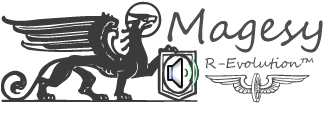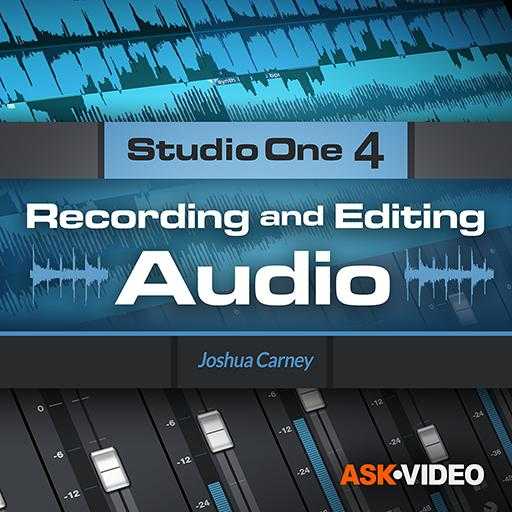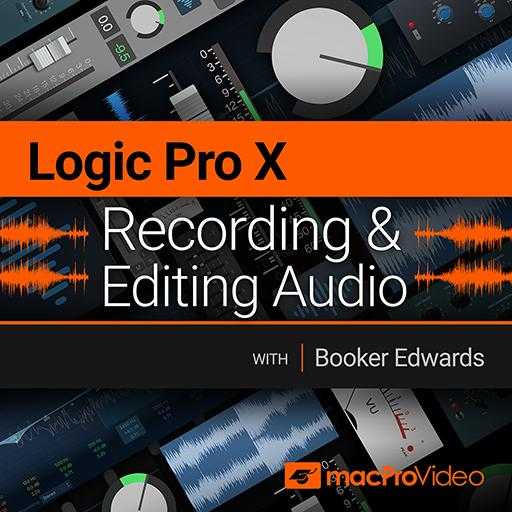Cubase 10: Advanced Audio Editing
SYNTHiC4TE | Jan 31 2019 | 620 MB
In this video tutorial series, DAW pro brings you in-depth videos on advanced audio editing in the new Cubase 10! Learn all about Cubase 10’s deeper audio editing features and capabilities and how to use them on your Cubase tracks. Gary starts off with a warm welcome and then jumps right in showing you the differences between Audio Tracks and Audio Events in Cubase 10. He then reveals the powerful Pool Window where all of your audio resides, and how to navigate and use it effectively. Next, learn how to comp audio in Cubase 10 and create the perfect take, followed by detailed videos on Cubase 10’s new VariAudio feature, which allows you to correct your audio pitch, create special effects and harmonies and more, with this awesome new feature. Moving on, Gary covers topics like using Audio Process functions in Cubase 10 for even more creative options, using your plug-ins as realtime direct offline processors to help reduce the load on your system, the improved way to sidechain in Cubase 10, and using the new Audio Alignment Tool to match up audio tracks and give your performances a tighter sound and feel.
Viewed 2703 By Music Producers & DJ´s.