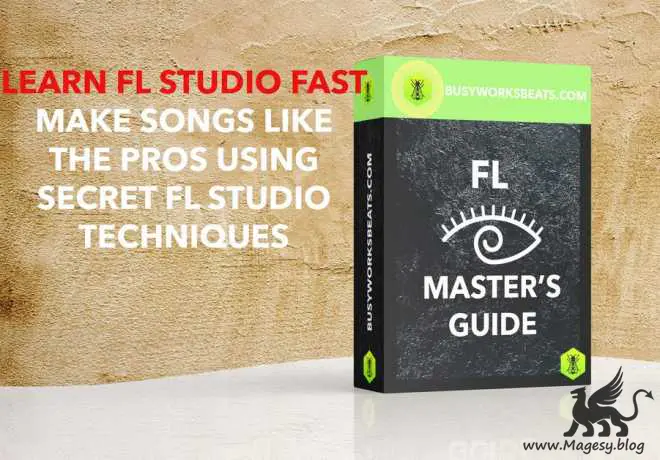
FL Masters Guide TUTORiAL
FANTASTiC | 05 July 2018 | 7.06 GB
Learn FL Studio Fast and Make Songs Like the Pros using Secret FL Studio Techniques.
Viewed 21347 By Music Producers & DJ´s.
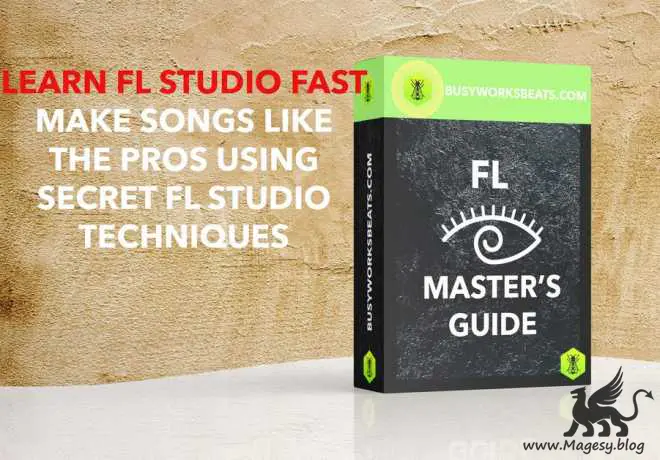
Learn FL Studio Fast and Make Songs Like the Pros using Secret FL Studio Techniques.
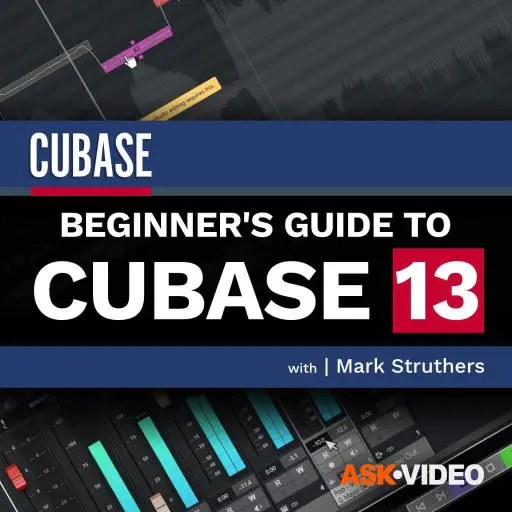
Steinberg’s Cubase 13 introduces a multitude of features including new tools, workflow enhancements, plugins and more. So dive into this new 30 video Cubase 13 Beginner’s Guide and get a solid Cubase education! This course, led by Cubase expert Mark Struthers, is your go-to for diving deep into what makes Cubase so powerful. Mark walks you through every corner of this powerful DAW, making sure you’re well equipped with the DAW knowledge you need to start recording and making music quickly. From setting up your project to exporting your final mix, he’s got you covered. Along the way, you’ll get comfortable with recording and editing audio and MIDI, and discover the clever tools Cubase offers to make your production process smoother. You’ll also explore the Drum Editor, Chord Track, VarioAudio, MIDI Modifiers, and effects, all designed to boost your music production skills.
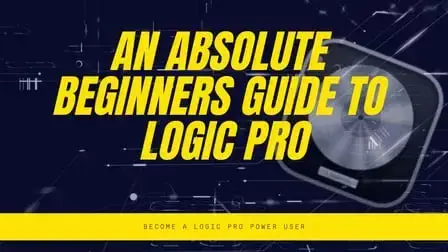
Do you think you know Logic Pro X? Think again. Watch Eddie Grey (Apple Certified T3 Trainer) dissect this program from the inside out. We guarantee that beginners and novices alike will learn a tremendous amount from this series. We highly recommend that all users first watch “An Absolute Beginners Guide to Logic Pro” to get comfortable with Logic Pro. We then recommend you to study and immerse yourself in Logic Pro 101 which is a more hands-on approach with many exercises to help you with your learning. After this, we highly recommend you graduate to watching “Become a Logic Pro Power User” which is a 10 Part series found here on Skillshare. Logic Pro X is the most advanced version of Logic ever. Sophisticated creative tools for professional songwriting, beat making, editing, and mixing are built around a modern interface that’s designed to get results quickly and also deliver more power whenever it’s needed. Logic Pro X includes a massive collection of instruments, effects, loops and samples, providing a complete toolkit to create amazing-sounding music.
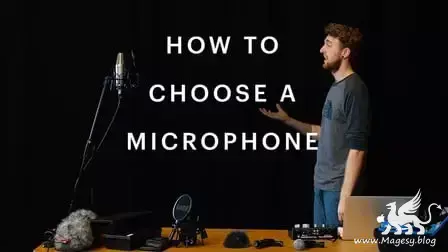
So, you’re about to start a new project. Maybe it’s a podcast, a voice over, a singer/ songwriter channel and you’ve realised that you need a microphone. The course will give you the knowledge and confidence to understand how to choose a microphone for any situation. You don’t have to have a big budget to get professional results, but you do need to understand how different microphones are better suited to different applications. The best way to learn about sound is to listen! That’s why in this example led course, a quick explanation is given, followed by examples to help you understand the point. Ryan walks through some of the microphones he has used in his professional career in various settings such as live sound, studio engineering, voice over and location film/tv. (See Ryan’s Website).

Get hands-on with Ableton Live 12 with this comprehensive course by certified trainer Thavius Beck! Spanning over three hours, it’s the full guide to the ins and outs of the most advanced version of Live yet. Let’s learn! Ableton Live 12 introduces exciting new features, enhancing its power as a digital audio workstation (DAW). With this major update, Ableton Live introduces a fresh new browser, new devices, a scale awareness mode, and more. There has never been a better time to learn this powerful DAW. In this comprehensive 30-tutorial course, Ableton Certified trainer Thavius Beck offers a practical learning experience for users of all skill levels. Whether you’re new to music production, transitioning from another DAW, or already an Ableton Live user, this course offers an excellent pathway for learning this amazing DAW.

Lo-Fi Drum Guide: Drum Patterns and Guide in the Lo-Fi Style.
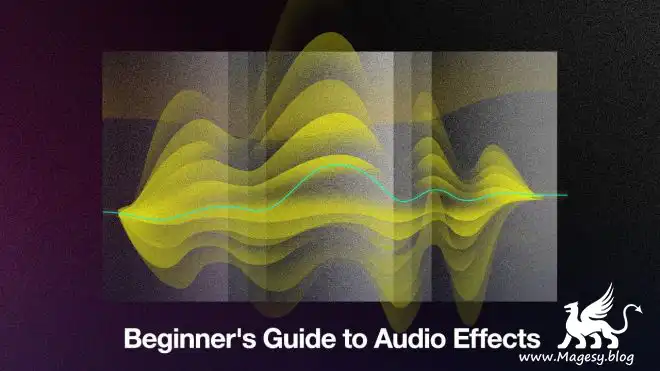
With such a wide range of audio effects on offer when producing, it can seem like a monumental task as a beginner to figure out what they all do! This course aims to make that task infinitely simpler by guiding you through all of the most popular effects, broken down into the main categories and with a plethora of examples to help with both understanding and putting them into practice. The course begins by explaining what an insert effect is and the concept of serial processing, before going into some of the main reasons for applying effects, including changing the timbre of a sound, making its level more consistent and placing it into a virtual space to add extra dimensions to the mix.