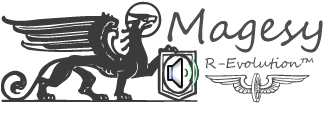Cubase Know-How Editing Vocals TUTORiAL
SYNTHiC4TE | July 16 2016 | 167 MB
In this video tutorial series, Cubase guru reveals some of his tried and true techniques for editing vocals using Cubase. Your how-to guide for cleaning up and fixing errors and inconsistencies in any vocal track awaits! Brock begins with an overview of what he’ll be covering in this series, and then dives right into demonstrating how you can get rid of and minimize unwanted noise in your vocal tracks. Brock then shows how to quantize vocal parts and manually repair any timing issues, as well as how to quickly clean up any pitch problems so that the results sound natural. Whether you have never used Cubase to edit vocals before, or you’re an established user looking for some new workflow ideas, don’t miss “Cubase Know-How: Editing Vocals”!
Viewed 2887 By Music Producers & DJ´s.