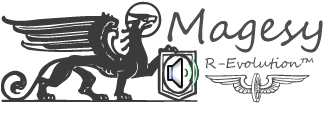Reason 9 Know-How Workflow Enhancements TUTORiAL
FREE | 17.08.2016 | 94.5 MB
MP4 | 6 Tutorials
In this FREE video tutorial series, Reason expert Dave Askew reveals short cuts and techniques using the new features in Reason 9, that will enhance your workflow and spark creativity. Dave starts by walking you through the new visual themes you can apply to customize your Reason 9 experience, as well as how to access all the new sounds in Reason 9, including the ability to search for presets by artist. The new Rack Extensions are then explored and you’ll learn how you can add more to Reason 9, such as extensions for guitar, audio effects, and MIDI.
Viewed 2475 By Music Producers & DJ´s.