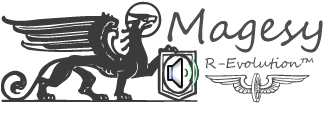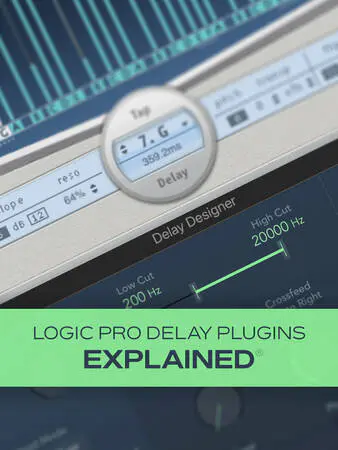
Logic Pro Delay Plugins Explained®
HiDERA | 16 February 2025 | 117 MB
Join Logic Pro guru Eli Krantzberg for an in-depth look at the delay plugins of Logic Pro. Eli examines all the parameters and controls for each plugin and provides plenty of demonstrations, so you can hear everything in context and get a good idea of each effect’s possibilities. Whether you just need the simplicity of Echo, the character and vibe of Tape Delay, or the routing functionality of Stereo Delay, it’s all covered here and more. These Logic Pro videos are designed for users new to these delay plugins. Eli welcomes you to the course and begins by looking at common elements to all delay plugins followed by an examination of the simpler Echo plugin in Logic Pro. Then you’ll see several uses for Sample Delay, including both creative (to stereoize a mono track by slightly offsetting the timing of one channel) and corrective (to fix frequency cancellation due to multiple mics). Next, check out how to add some retro flavor to your tracks with the Tape Delay plugin, with which you can simulate a tape-based delay unit, including parameters like tape saturation, pitch modulation, and tape speed fluctuation, etc. You’ll get to hear it in action on a Rhodes track, vocals, and bass.
Viewed 74071 By Music Producers & DJ´s.