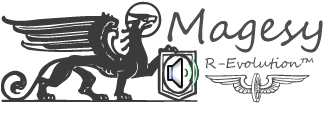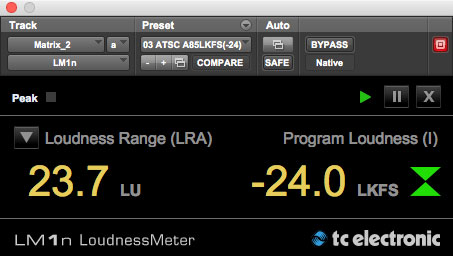APU Loudness Series WiN MAC
Team R2R | 23 March 2025 | 114.59MB
..: AAX, VST3, STANDALONE, x86, x64 :..
…: Beyond The 15000-R2R :…
This installer includes all the latest APU Software plug-ins and applications. See the individual product download sections below for separate installers, supported software formats, and user manuals.
Viewed 17086 By Music Producers & DJ´s.