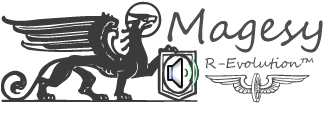Super Jumbo Explained®
SYNTHiC4TE | 09 June 2019 | 242 MB
Learn Super Jumbo, incredibly realistic virtual acoustic guitar instrument inside and out, as well as how to use it creatively. Eli starts with an introduction to Super Jumbo, as well as Super Jumbo’s main features and functions. Playing Modes and Articulations are then explained and explored, and you’ll see exactly how to utilize Instrument Mode, Keyboard Mode, and Solo Mode, including how each of the Super Jumbo articulations and key switches work. Next, Eli shows you how to use Super Jumbo Strummer to play and edit harmonic and rhythmic strumming or picking patterns based on the chords you like. Super Jumbo Riffer is then revealed, and you’ll see how this tool is used to generate new ideas and more. Wrapping it up, Eli demonstrates how to use the Dice feature to generate random Super Jumbo Riffer patterns based on selective user input, how to import and play 3rd party guitar tablature files, alter the sound of Ample Guitar Super Jumbo by adjusting the tuning and gain of individual samples, using effects, and much more.
Viewed 58420 By Music Producers & DJ´s.